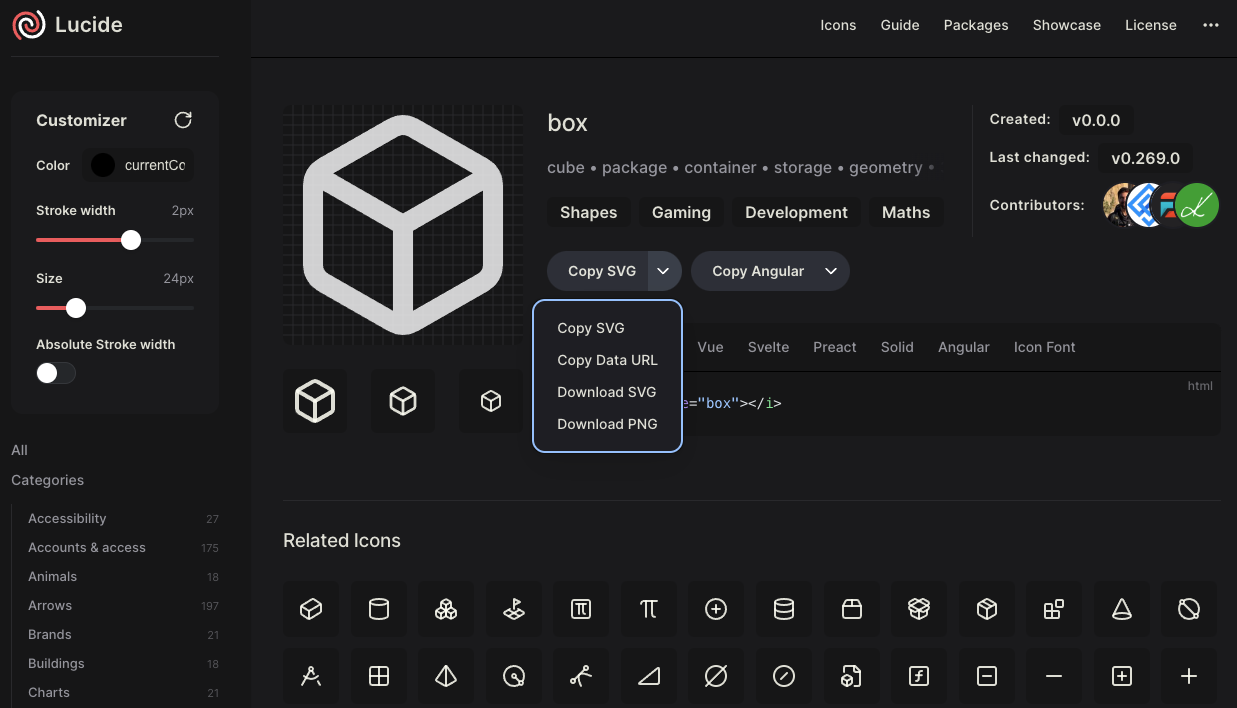When you don't know how to find and use icons, it can initially seem daunting. However, once you grasp the process, it becomes relatively simple. Here are two key things to remember when integrating icons into various types of projects:
- SF Symbols for Mac & iOS Projects
- React-icons for All Projects
iOS/Mac Projects
Utilize the Mac application SF Symbols for seamless integration of icons into your iOS projects. Simply install SF Symbols on your Mac, search for the desired icon, and copy it into Xcode for immediate use.
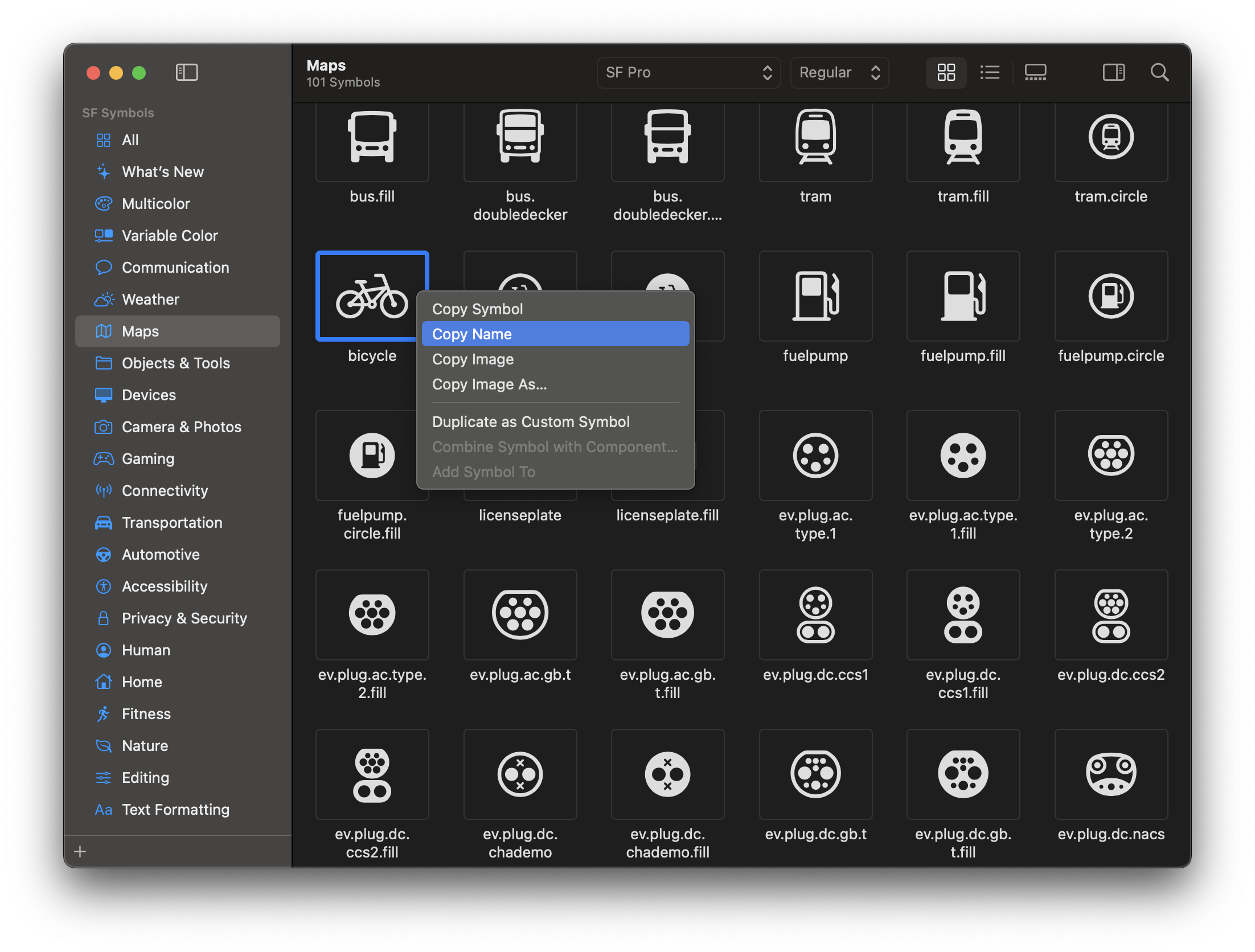
React/Next.js Projects
For React (Next.js) projects, consider leveraging libraries such as React-icons. This comprehensive library includes various open-source icon sets like Lucide, Bootstrap and Google Material UI. Installation instructions are provided at the bottom of the React-icons page and are straightforward to follow. Keep in mind that multiple import statements may be necessary as icons from different packages might be sourced.
import { IoWarningOutline } from "react-icons/io5";
import { PiNumberCircleOneFill } from "react-icons/pi";
import { HiOutlineRectangleStack } from "react-icons/hi2";
<PiNumberCircleOneFill />
<HiOutlineRectangleStack />
<IoWarningOutline size="24" />Other Types of Projects
Explore individual icon downloads available on websites listed within React-icons. Websites such as Bootstrap offer SVG downloads for individual icons, while Lucide provides various formats including SVG. These icons can then be directly included in projects, such as a simple HTML site, and even in Mac projects as image assets.