Deploying a simple Next.js project to GitHub Pages can be relatively straightforward, but like any technical endeavor, it has its quirks. I encountered a common error while attempting to deploy “Next.js Boilerplate”, which a ready-made template or starting point that provides basic structure and functionality.
The default .yml file provided by GitHub Pages Action was triggering an error: “The "next export" command has been removed in favor of "output: export" in next.config.js.”
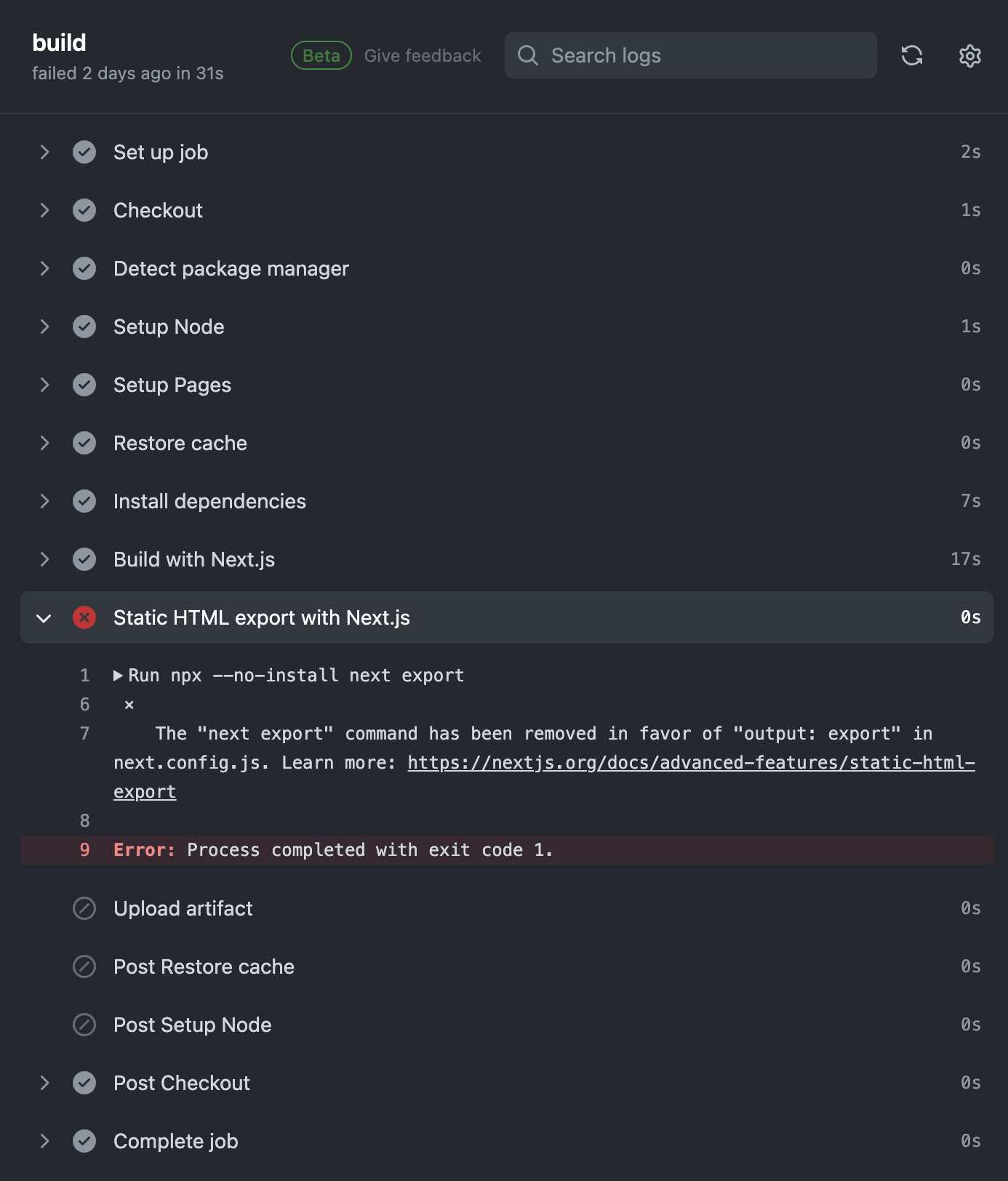
After a bit of troubleshooting, I stumbled upon a post titled “How to Deploy Next.js Apps to GitHub Pages” on FreeCodeCamp. Excitedly, I followed the instructions only to find that they didn't quite work for my setup. The .yml file failed to trigger GitHub Action when I pushed the source code to the repository. It turned out that the discrepancy lay in the branch naming: my repository was on the “main” branch, while the repository in the post was on the “master” branch. A simple adjustment from "master" to "main" in the .yml file was the fix I needed.
Perfect example respository
Fortunately, persistence paid off. After some further digging, I stumbled upon the perfect example repository (https://github.com/gregrickaby/nextjs-github-pages), which provided a clear and concise solution. Following its guidelines, I successfully deployed my Next.js application to GitHub Pages without a hitch.
If you find yourself encountering similar deployment hurdles, don’t be discouraged. With the right resources and a bit of patience, you can overcome them and get your Next.js project up and running on GitHub Pages in no time.